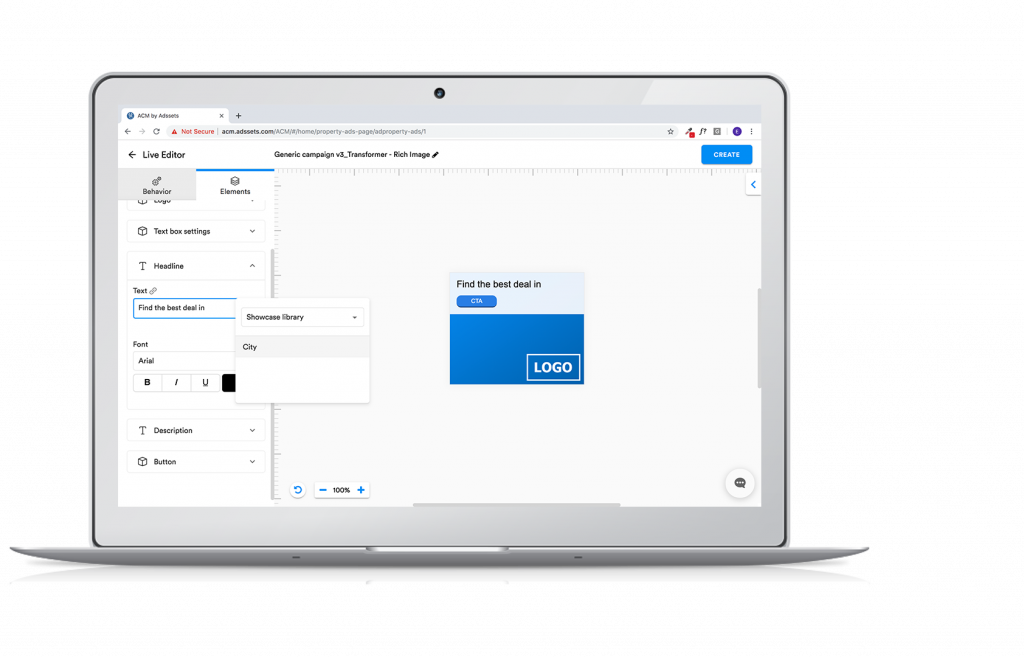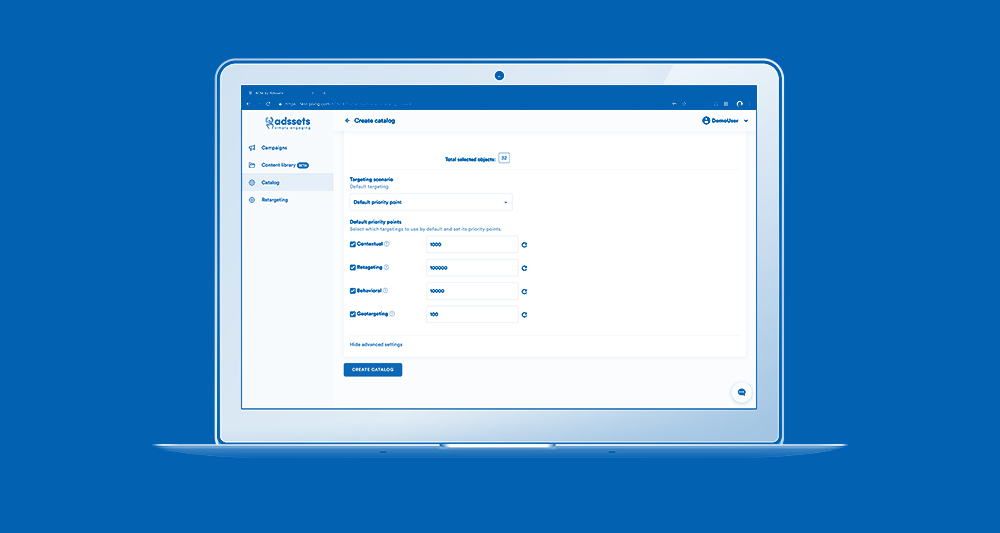Get personalized ad content using Libraries in ACM. The first content Library to be released is the Geo Library.
We have added the support for you to personalize every standard ad format available in ACM.
- What is personalization?
The ability to include 3rd party data into creating a unique experience of the ad. - Why should I use it?
Personalized ads see a remarkable difference in results, early examples show that personalized videos give a minimum of 30% higher effect! - What is the cost?
Libraries and all accompanying functions are free to use and there is no added cost! - What comes first and what will come in the future?
The first Library released today is Geo Library. Later this fall, Weather, Behavioral, and a couple of other nifty libraries are released. - How do I get started?
If you would like to try it out please contact us through our chat, it takes you 5-10 min to get up top speed. At the end of August, you will be invited to a workshop regarding the libraries. Be sure to bring your questions!
GEO Library
The Library enables you to design a unique experience per Geolocation. It’s based on two capabilities.
- Upload images and texts per geo location and use those in your videos, rich media ads and native ads. Each element will be used for the corresponding location.
- Use the location in your creative text by inserting a Macro in the ad. This way the ad will display the user’s current location in its video, rich media ad or native ad.
Limitations?
There is one built-in limitation for VAST ads. As we burn a unique video per geolocation we have limited the number of videos to 50. Please contact our chat if that is a problem for your campaign.
We have done campaigns with 2800 unique combinations without problems but those volumes we need to monitor.
Where do I find the Library?
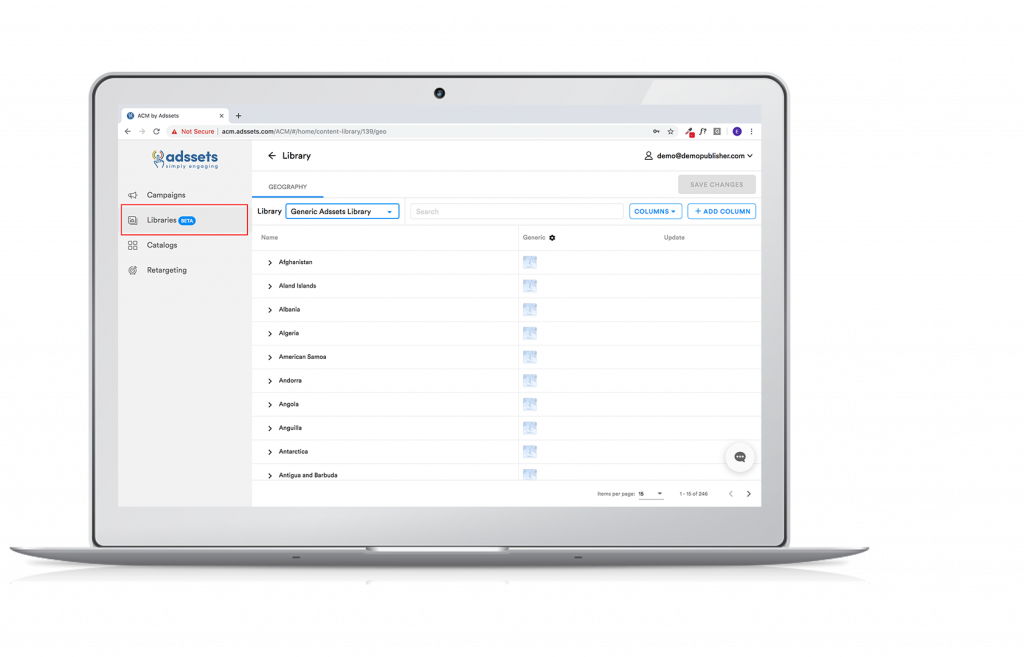
How do I add elements to my ad?
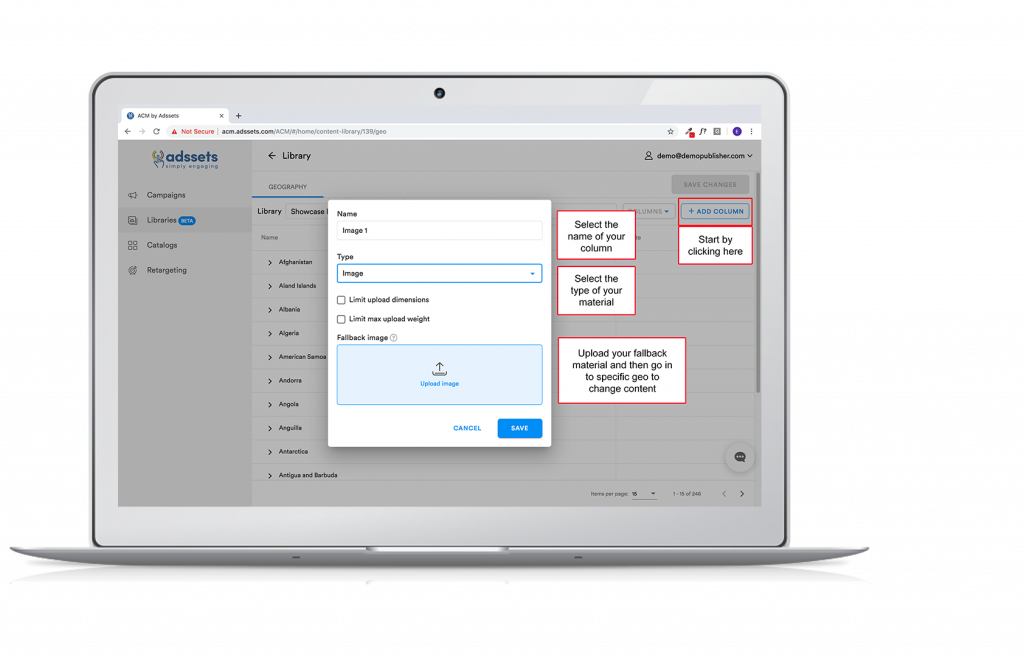
How do I use the Library in my ads?
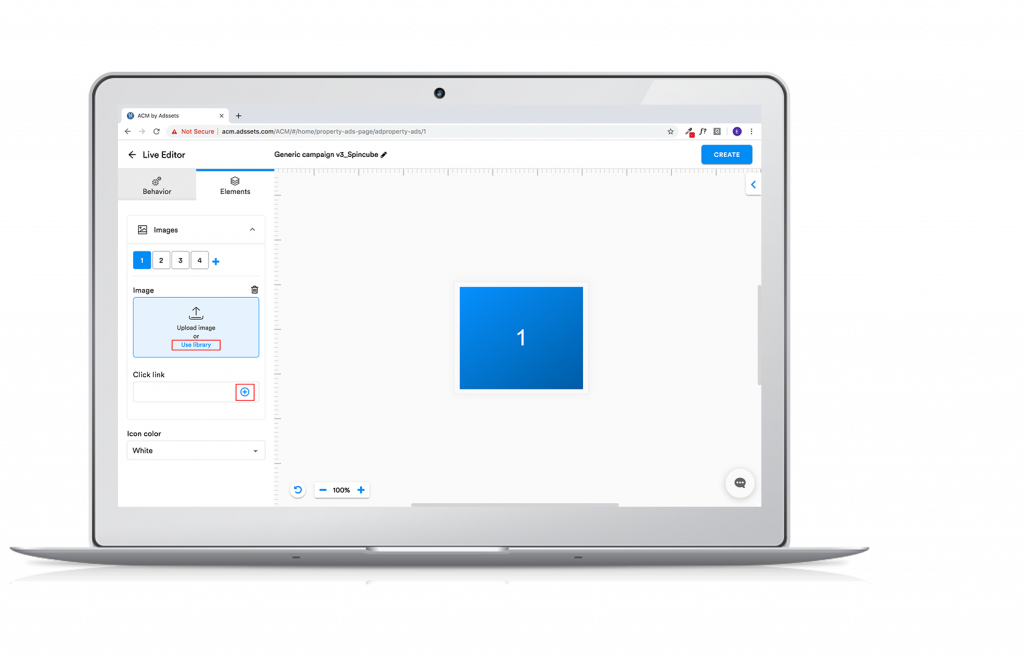
How do I insert a geo name in my ad?