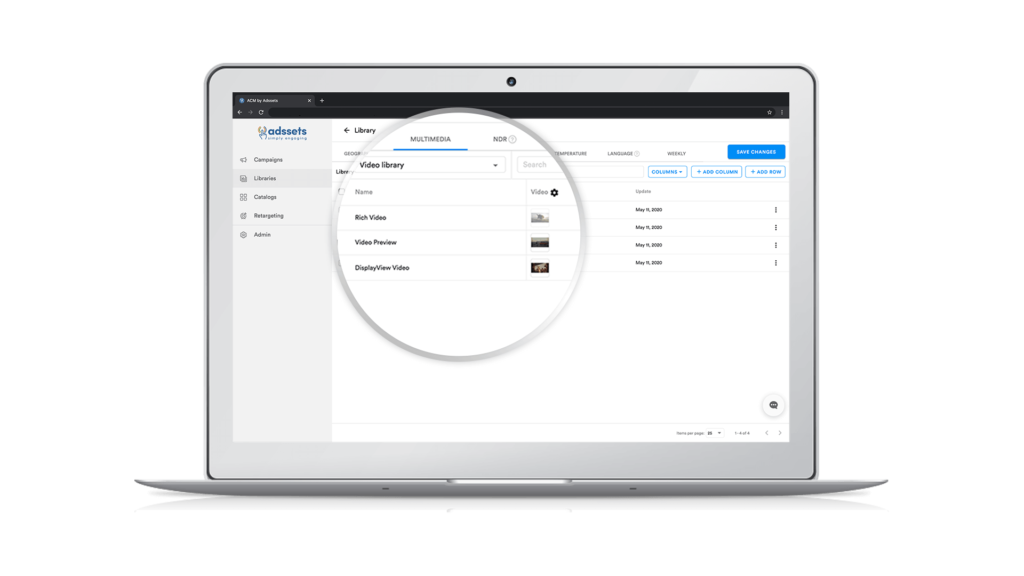In our most recent update of ACM, we have introduced Video support in our Libraries and also made it much easier and more convenient to clone ads.
Video support in Libraries
It is now possible to upload Video content into our ACM targeting Libraries. They can be used in any of our Standard ad formats supporting Video content. Remember to connect your library content to the ad. Updates can then be made directly through the library instead of the ad.
Why not run a new video based on what day of the week it is, or what kind of weather the users is experiencing. The ACM targeting Libraries gives you thousands of combinations and possibilities!
Clone ad functionality updated
We’ve also updated the ‘Clone ad’ functionality to make it easier and more convenient to clone multiple ads. So it’s now possible to make as many clones as desired of any available ad size. This makes it easier to advertise on a larger scale.
New copies are given the word ‘Copy #’ in its name in order separate it from the original ad. New copies also needs to be updated in order for the ad script and Adsscore link to be available. This is to make sure you verify the ad content in the new copy before using it live.
Additional updates
We’ve also made some additional user experience updates which can be seen through out the platform. For example, it’s now possible to copy the ad ID with the click of a button.