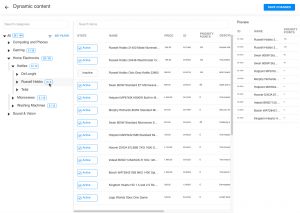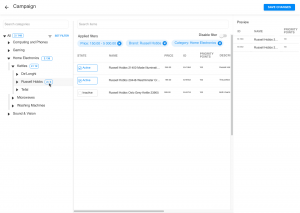To make the creation and management of catalogs and campaigns easier and more consistent we are introducing some changes on how to handle catalogs in ACM. When creating a catalog or campaign you will now only select the categories from you feed that you want to include. The selection of individual objects have moved to the updated “Dynamic Content” page inside the campaign.
New Dynamic Content page
In the new “Dynamic Content” page you browse the catalog categories selected for the campaign, search and sort objects. This is also the place where you activate or inactivate individual objects from your campaign and set priority points. On the right panel you have a live preview of the order in which the objects will be sent to your ads. When activating or deactivating an object or changing priority points the preview will automatically be updated to reflect the changes.
New filters feature
We are also introducing filters on the new “Dynamic Content” page. A filter is set up to activate all objects in a catalog that matches your specified filter. For example you can create a filter that activates all products that have a price between €100 and €200, or all real estate objects with a square meter size above 150m2. When the source feed is updated adding new objects or categories the filter is still applied to the new objects, so if 100 new products are added only the ones matching your filter conditions will be sent to the ads. This way you can set up the filters according to the preference of your campaign and we minimize the manual work that you have to do in ACM to activate and deactivate objects when your source feed is updated. The filters you can set are based on the type of data available in your catalog.