ACM Product Catalogs, uploaded using a URL feed, can now be automatically updated by choosing an update frequency when creating a new catalog. You can choose between updating the catalog hourly or daily. By choosing an update frequency you don’t need to manually upload the feed every time the product content is changed. Changes done on your side will be automatically feeded into the product catalog, keeping the product content up to date which shines through all the way to the ad itself.
When choosing update frequency you can also choose update behaviour for your newly created product catalog. You can either:
- insert new objects, update existing objects and disable old objects
- insert new objects, update existing objects and keep old objects.
This new options can be found under Update Frequency and Advanced Settings when creating a new product catalog. If it’s a newly created product catalog you can also change this under Catalog Settings/Edit afterwards.
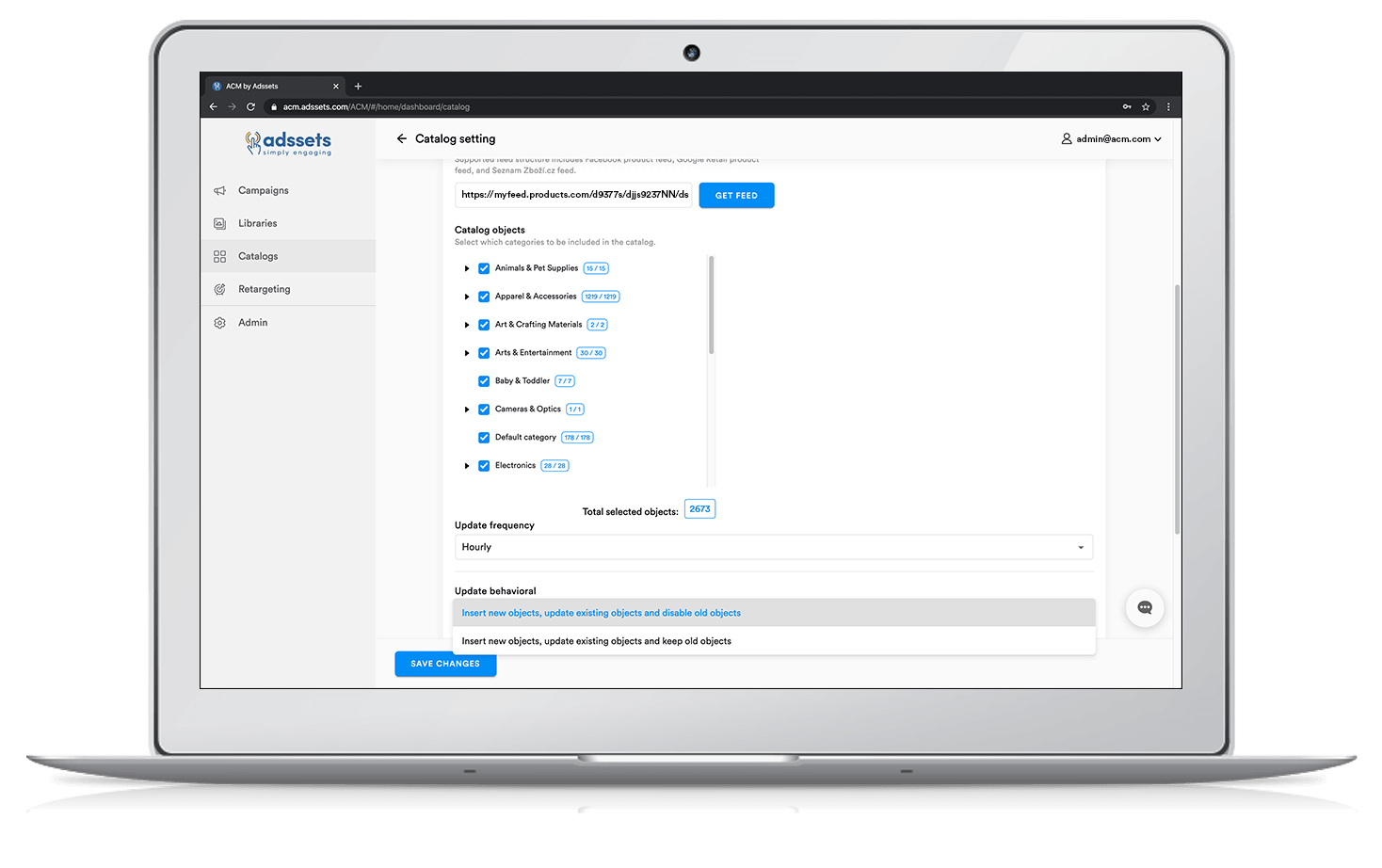
Also, it’s now possible to enable/disable the NDR library to selected Advertisers if you are a Company admin in ACM. This has been implemented since some companies might want to upload and use their own data in regards to context and behaviour.
You can find this option under Company Admin -> Targeting -> Nordic Data Resources. This feature may extended in the future when more targeting libraries containing company data might need permission options.





