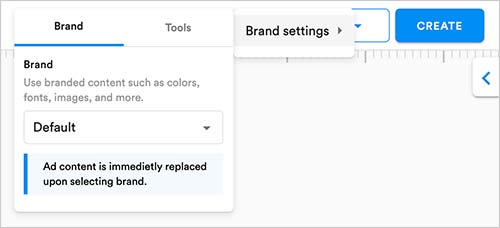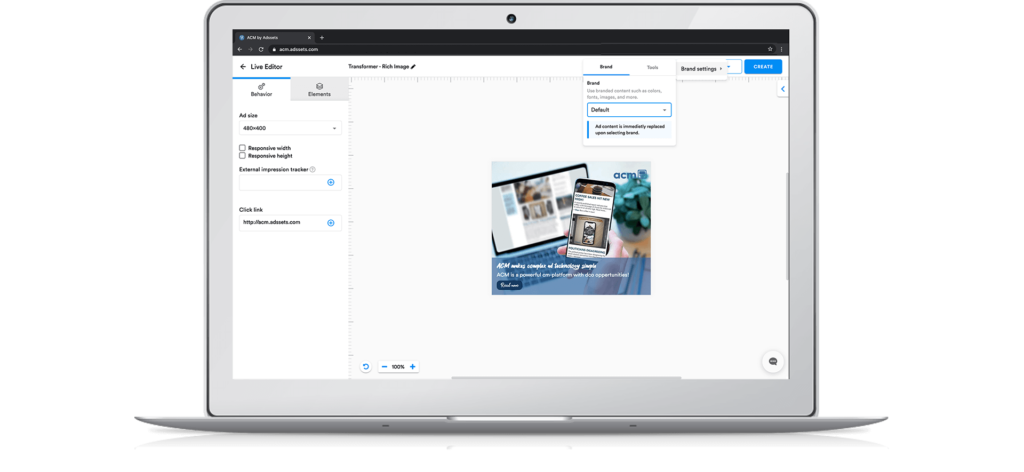 Automatic ad branding
Automatic ad branding
Enable the publisher or advertiser to quickly create branded live ads or demos by using the new automatic ad branding feature simply called Brand. Set up unique brand identities using their own logo, colors, images, URL’s, texts and fonts. ACM then automatically applies the branding, which can decrease future production time with up to 50%!
Brand settings
There is always a ‘default’ brand applied when creating a ad. This default brand can be configured to suit the idiom of the advertiser or publisher. What elements are supported by the Brand feature may vary between ad formats.
When creating a new column in the Brand library, users first choose a type then a field in desired ad format. ‘Type’ is letting ACM know which data type the column should contain. ‘Field’ is a selection of fields (with the correct data type) that can be configured in the supported ad formats. All columns need a fallback as an extra precaution.
Content from the selected brand will automatically be applied in the Live Editor, which will massively decrease production time! All content (except videos) uploaded in Brand settings will follow through to the created ad. The Brand feature is different from a targeting Library in the sense that it does not update material in the live ad when switched in the library.
Applying a Brand
The Brand set as default will automatically be applied when creating a new ad. If no particular Brand should be applied the user can continue editing their ad as normal. If a specific Brand should be applied, they go to: ‘Other options’, ‘Brand settings’ and then choose the desired Brand. The ad content will immediately be replaced upon selecting a brand.
Ad formats supporting automatic ad branding right now are:
All upcoming ad formats will support the Branding feature. Prior ad formats will be updated as time goes and upon request.