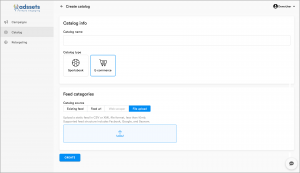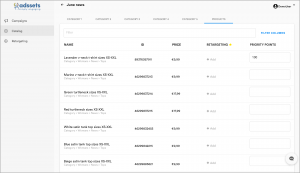We are now expanding the catalog concept, that our sportsbook customers are using, to also include E-commerce product catalogs. This means that users now get one place to handle all their data. Here users also can target and additional content connected to their product feeds. With catalogs it is smoother and faster to setup and manages multiple campaigns. Also with the new one-click feed integration you can set up and build a feed ad in minutes. Let’s go through the basics.
What is a Catalog?
Working with catalogs in ACM is a simple way to connect your data feed with additional content. That’s the content you want to use in your advertising campaigns, for instance, additional product images, text or videos. The catalog is also the place where you can connect your data feed to the different targeting modules that are available in ACM. Geo-Targeting lets you target products to different geographical areas. Context Targeting lets you target your products based on the context surrounding your ad. Dynamic Retargeting lets you target the right product to the right user based on their previous interactions on your site.
A catalog can be connected to multiple campaigns. This means that all the additional content that you upload and all the targeting settings you do in the catalog will automatically be synced to all the campaigns that use a specific catalog.
One-click feed integration
In addition to that, we have set up a custom feed integrations into ACM. We now support one-click integration for Facebook product feeds, Google Retail product feeds, and Seznam Zboží.cz feeds in XML or CSV format. As long as your feed follows any of the above-predefined feed structures you can add your feed, set up a campaign and build an ad with your data feed in just a couple of minutes. Choose to point to a feed URL or upload the file in ACM directly.
Priority points
As part of the product catalog update, we are now changing the name of “Appeal points” to “Priority points” to better describe what the points system is all about, prioritising content! Except for the change of name the Priority points system still works the same as before. Higher value equals higher priority.